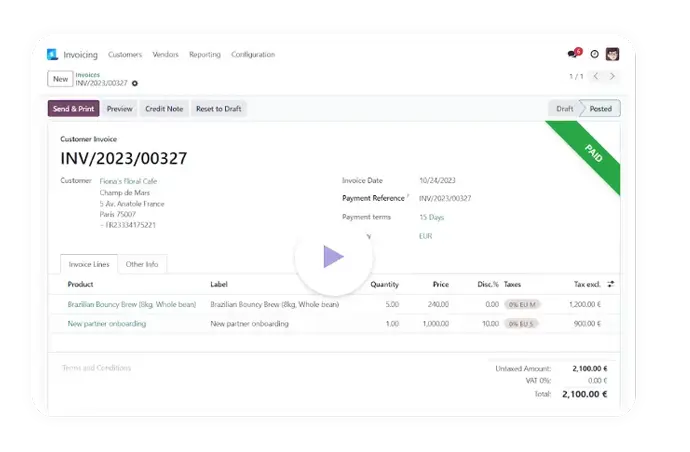Odoo Transforms
Accounting
Odoo revolutionizes your accounting experience, bidding farewell to sluggish interfaces, overflowing inboxes, and data hassles.
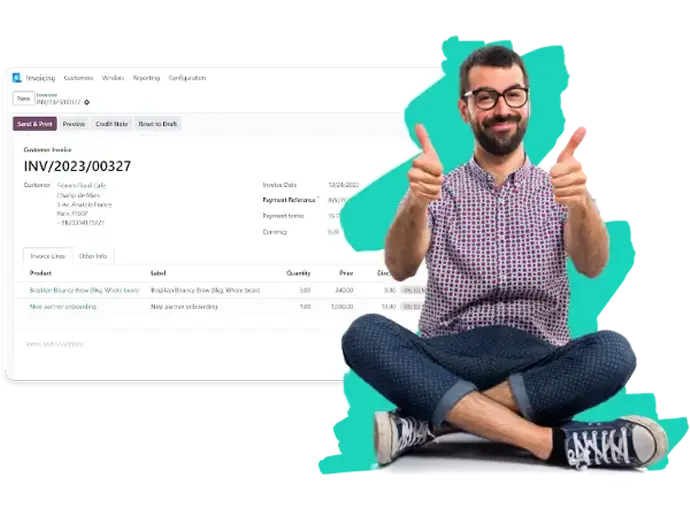
Automated workflows
A true revolution to your invoicing, handling everything from invoice generation to payment reminders automatically. Say goodbye to manual tasks and hello to streamlined and efficient invoicing.

Real-time tracking
Always be in the loop with instant insights into invoice statuses, payments received, and
outstanding balances. Stay on top of your finances with ease and make informed decisions to
optimize your cash flow.

Borderless invoicing
Equip your business with the right tools to handle international transactions effortlessly, providing customers with the flexibility to pay in their preferred currency.
Online payments
Send your clients to a slick customer portal
where they can pay their way.
Smart bank reconciliations
With Odoo integrated with 28,000 banks worldwide, manual work is as little as possible. That's not all; over 95% of your transactions can now be matched to finance documents with little to no effort.
Effortless Invoicing
Automate Recurring Invoices
Set invoicing frequency based on contract specifications for transparent and predictable payment tracking.
Streamlined Payments
Supplier Invoice Management
Record and integrate supplier invoices, creating payment schedules with discounts and delivery terms.