Revolutionizing Inventory Management
Our approach with Odoo shakes up inventory management, keeping up with the times using next-gen automation, real-time insights, and smooth coordination.
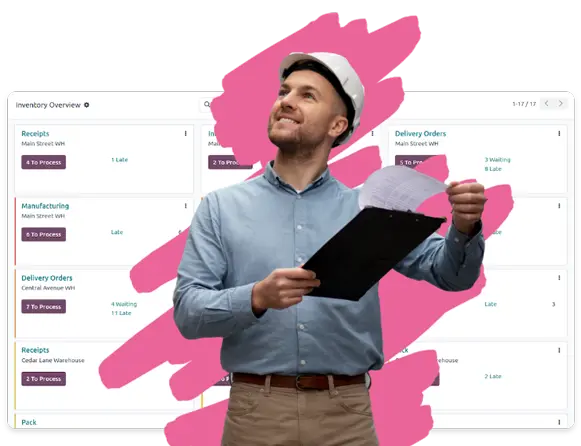
Finally, a modern inventory system
Reduce stockouts, speed up operations, optimize routes and get real time visibility with Odoo's warehouse management app.
Accurate demand forecasting:
No crystal ball needed
Predict the future with data analytics! Odoo helps you evaluate future stock needs, nipping
understocking and overstocking in the bud. Optimize inventory levels, cut carrying costs,
and keep operations silky smooth, meeting customer demands like clockwork.
Efficient stock control:
No more guesswork
Don't let stockouts or overstocking cramp your style. Odoo's got your back with automated reordering,
stock level tracking, and demand forecasting. Wave goodbye to stock issues, cut costs and optimize
your warehouse space for peak efficiency.

Optimized inventory:
Where magic happens
Streamline inventory processes, ensuring timely and error-free order processing. This feature enhances customer satisfaction by minimizing delays and inaccuracies, contributing to efficient supply chain management.

Accurate Demand Forecasting = No Excess Stock + No Shortages

Enhanced Planning: Get Your Production and Resources Right

Customer Satisfaction: Keep 'Em Happy, Keep 'Em Coming
Turbocharge your receipts,
quality control, and storage!
Odoo's not just tracking your cash flow; it's slicing and dicing your financial moves with pinpoint accuracy. Every transaction is logged with meticulous detail, giving you a crystal-clear roadmap of your money's journey. The sharp insights it offers let you make decisions instantly!
Real-Time Tracking:
Stay in the Know
Odoo has your back with balance sheets, income statements, and comprehensive reports that elevate your financials and provide a clear roadmap for future success.
Smooth Order Fulfillment:
No More Hiccups
Streamline it all! Odoo ensures your inventory processes are as smooth as silk. No delays, no errors—just happy customers and a supply chain that runs like a dream.








